How to cache website or new web pages on Google Search Console?
Please follow the following steps for caching the new URLs on google webmaster (Google Search Console).
Open Here: https://www.google.com/webmaster
Login: https://accounts.google.com/ServiceLogin/
Select the property:
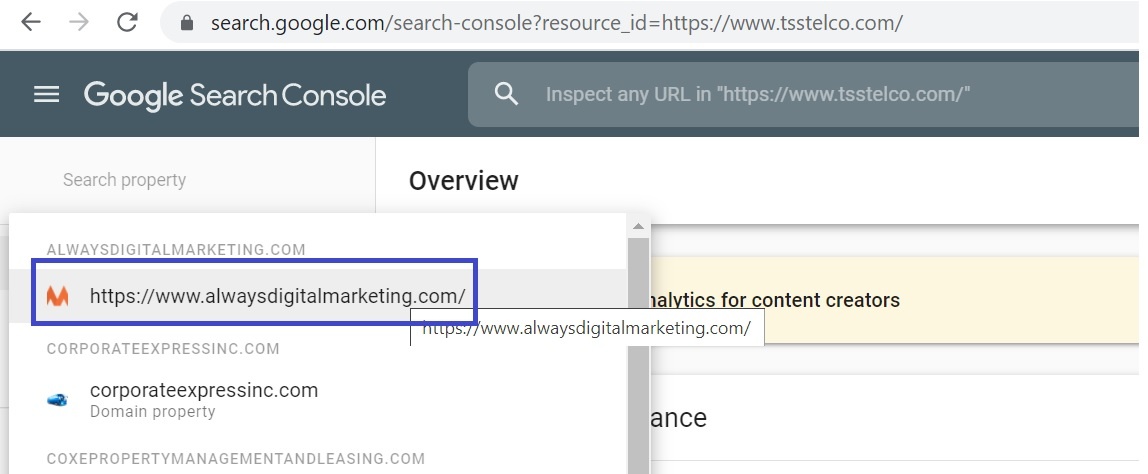
Add the URL in the Inspect Section:
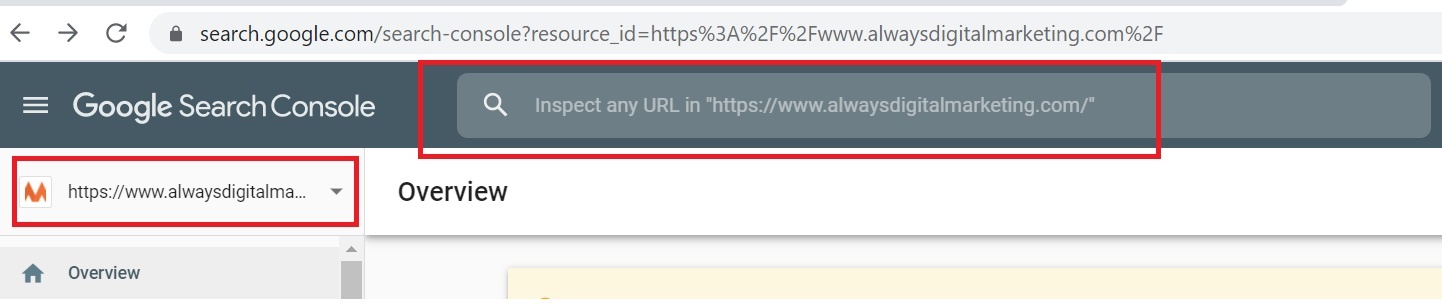
After Caching the URL, It will show like this:
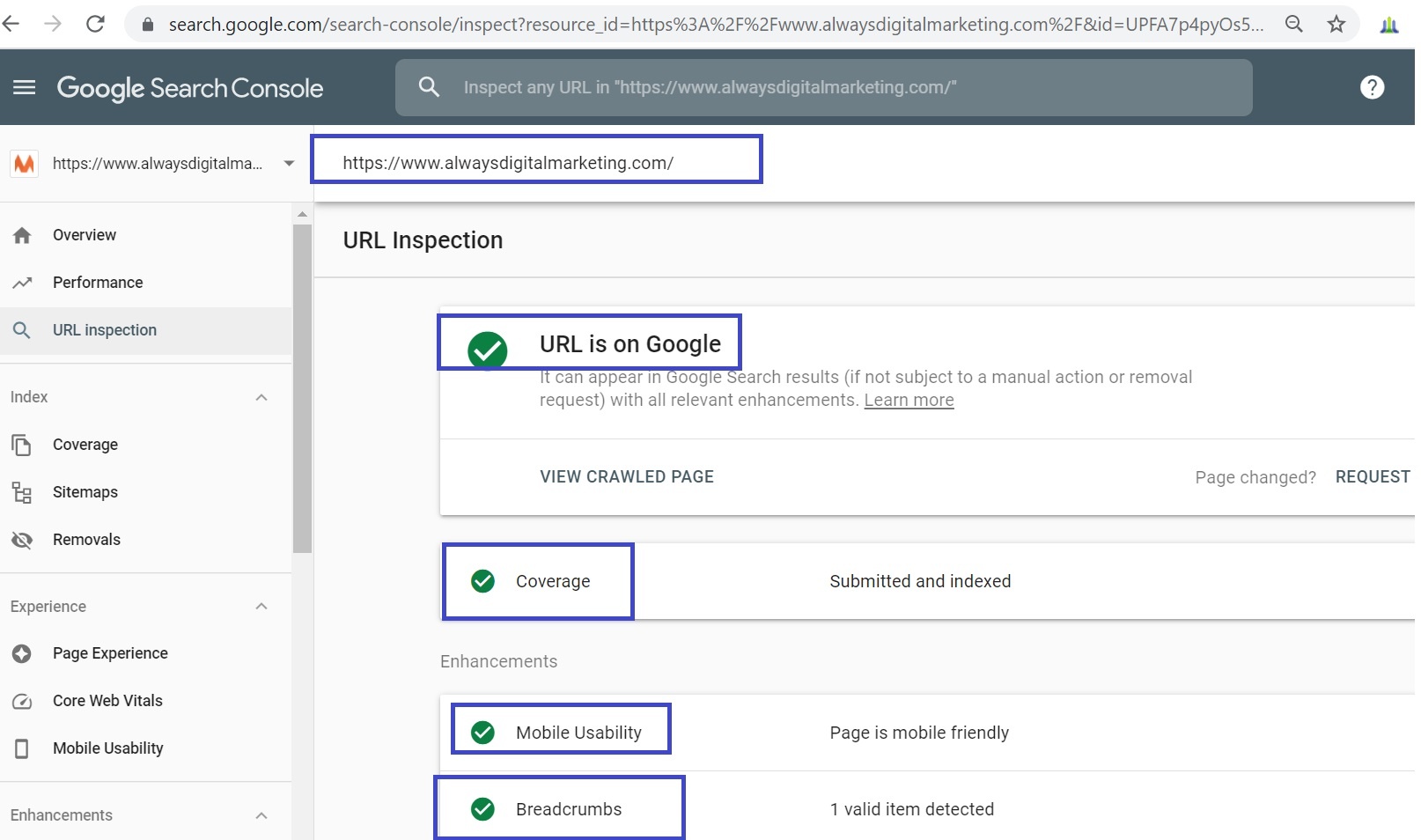
For New URL, you have to send the request and click on the “Request Indexing”
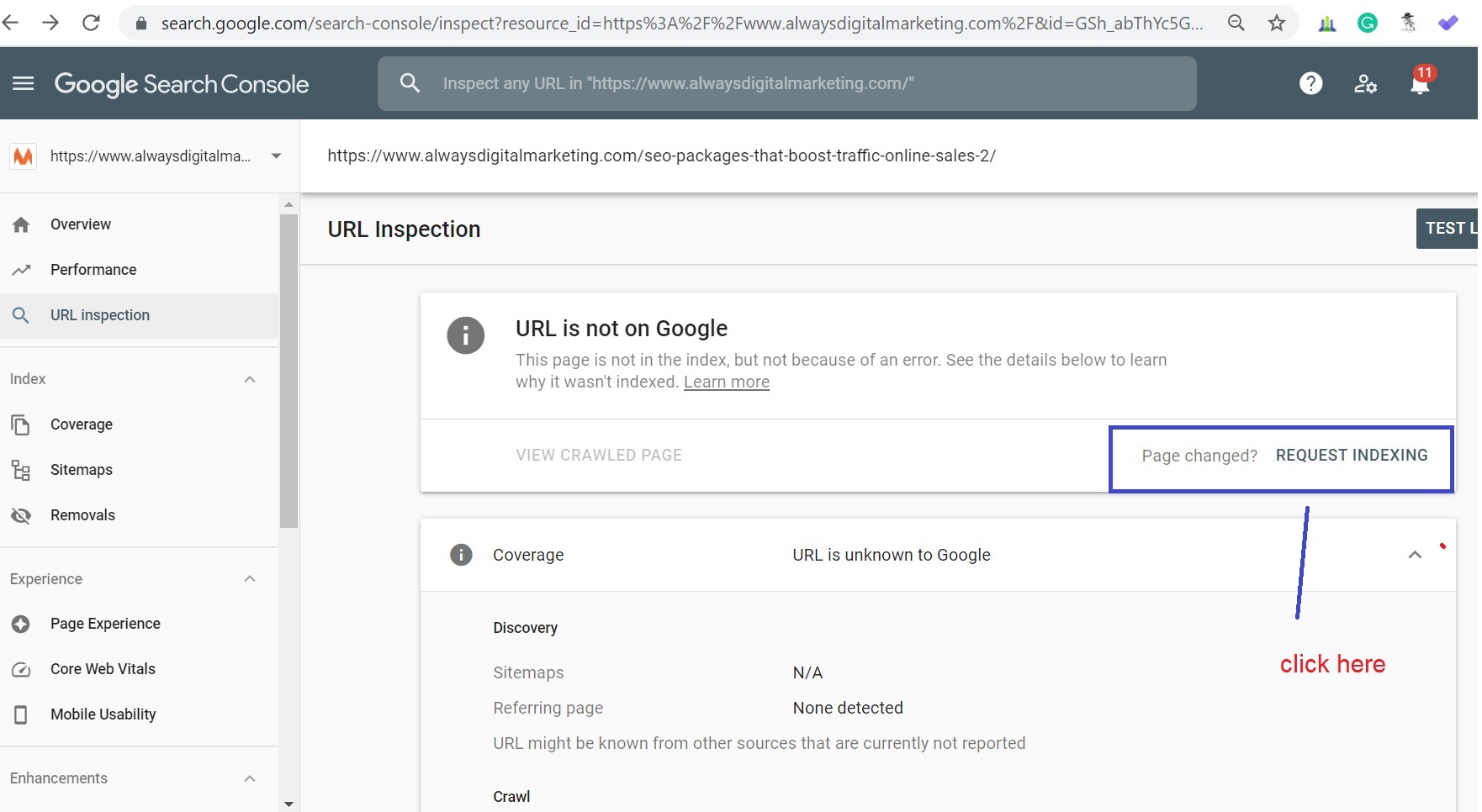
Looking for webmaster experts to cache/index your website on google? Contact Always Digital Marketing experts now